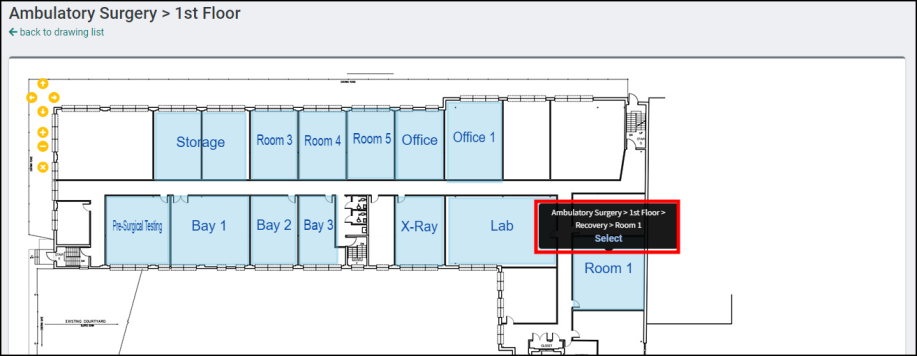Back to TheWorxHub for Senior Living Main Menu
Selecting a Location from a Drawing
In TheWorxHub, when you are selecting a location on an asset or work order, you can also browse your drawings as an alternate way to select the location. The drawings that are listed are ones that you have configured to display in the location picker.
How to Select a Location from a Drawing
- On the asset or work order, click the map pin icon (
 ) next to the Location field. This will expand a side panel with a list of drawings.
) next to the Location field. This will expand a side panel with a list of drawings. - If necessary, filter the list using the Search field.
- Click on the drawing you would like to browse.
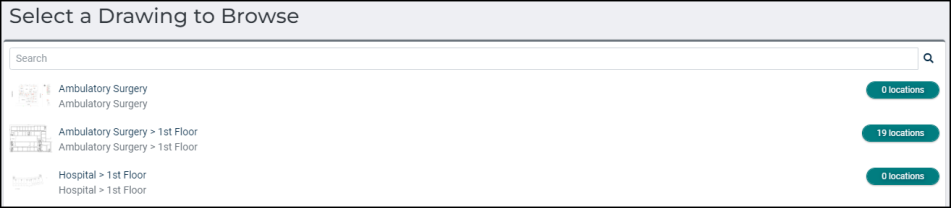
- Click on the room name you would like to appear in the Location field.
- In the window that appears, click the Select button to add the room and return to the asset or work order.